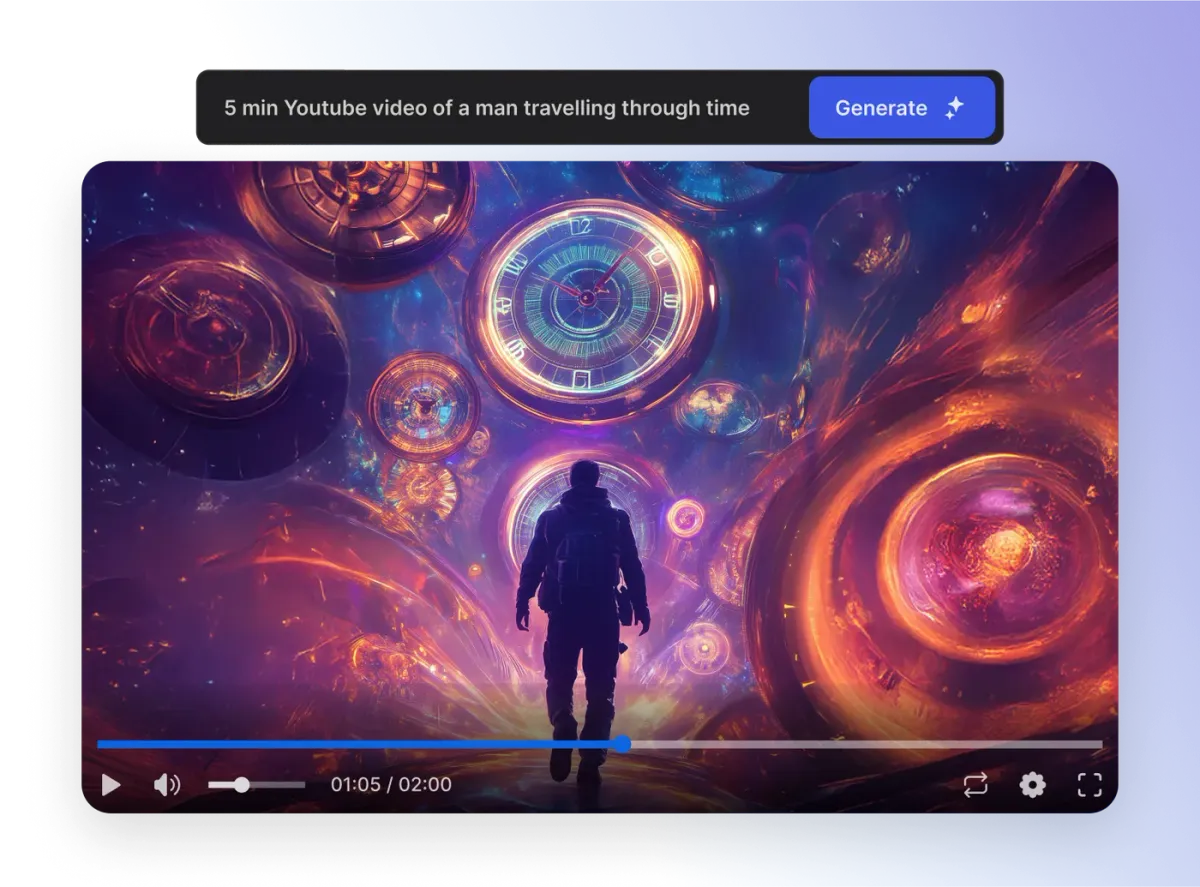Let’s start Movie Maker InVideo:
Introduction
Hello! Today, I’m going to tell you how my experience with InVideo, an online movie maker, has been and how it has helped me enhance video creation. For both novice and professional content creators, InVideo provides a wide variety of features to turn content ideas into reality.
Why I Chose InVideo
I was searching for software that was simple to use and didn’t demand too many technical abilities. So when I saw InVideo, I was pleased to find a massive collection of templates and AI tools, as these features made video creation very easy. Additionally, getting direct access to over 16 million royalty-free media assets was a game-changer for me.
Getting Started with InVideo
1. Sign Up
I started by signing up on InVideo’s website. The steps were self-explanatory, and within no time, I was ready to go.
2. Choosing a Template
My work was made easy as I had 5,000+ templates to choose from, all designed by professionals. Each template is divided into categories based on platform and industry, which makes selection much easier.
3. Customizing the Template
Using the drag-and-drop interface meant personalizing the template to fit my needs. It was easy to change the text, add personal images or videos, and modify elements to match my brand’s look and feel.
Using Other Features of InVideo
AI Video Generator
This was a welcome surprise for me! After typing out a simple text prompt, InVideo’s AI formulated an entire video for me, which included a script, images, and even a voiceover. My usual workload for content creation has drastically reduced.
Voiceovers
I could either use the text-to-speech function, which comes with multiple voice options, or record my own voice, ensuring that my audience understands.
Transitions and Effects
For aesthetic purposes, I added transitions such as fade and slide, and effects like lens flare and bokeh blur. This made my videos more engaging and visually appealing.
Collaborating With My Team
I particularly appreciated InVideo’s collaboration tools. I could bring on board my team members so they could edit the same project simultaneously, which saved time and improved the quality of our content.
InVideo – The Ultimate AI Movie Maker! 🎬
💡 Turn ideas into stunning videos effortlessly with AI-powered tools.
✅ AI-generated videos, voiceovers & animations ✅ 5,000+ templates & 16M+ stock media ✅ Easy drag-and-drop editing
🔗 Learn More & Get Started →Sharing Videos
InVideo allowed me to export HD-quality videos, which was great. The platform helps users resize videos for different social media networks to enhance the quality of viewership on all platforms.
General Questions
Is InVideo user-friendly for novice users?
In fact, yes! InVideo is straightforward, and the templates available set it apart from other products in the market for users with no background in video editing.
Is it possible to import my assets into InVideo?
Certainly! You can use your own images, videos, and audio files to add more originality to your projects.
Does InVideo have a freemium account option?
InVideo has a freemium option on certain features where users can create videos with a watermark. Users looking to create videos without a watermark have to upgrade.
What are the customer support hours for InVideo?
InVideo has customer support representatives available 24/7, and there is a very supportive community of creators. Moreover, many tutorials and materials exist to help you navigate the platform.
Final Thoughts
Creating my first video on InVideo has been a great experience. The wide range of features and tools available on the platform make it easy for anyone to create high-quality, professional videos within minutes.
For those looking to take their content to the next level, InVideo is the answer! 🎥✨
👉 Start Creating with InVideo Today! Click Here 🚀
Connect here if you need help? https://kukucourses.com/support/