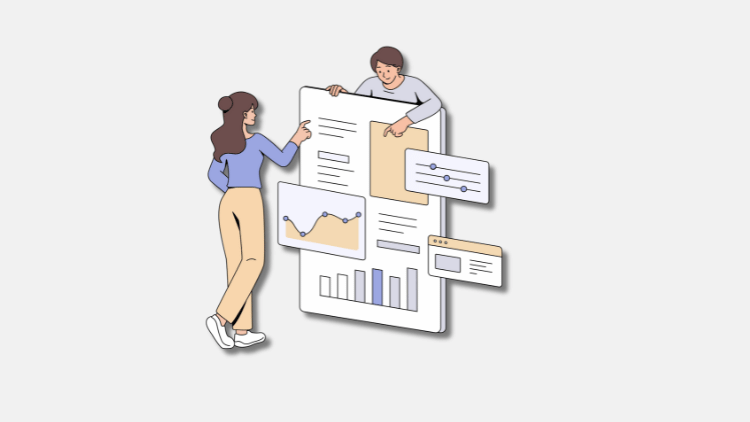Discover data science tools. Get real pros, cons, and practical tips from a data expert to kickstart your journey the right way.
💬 “Tools don’t make the data scientist, but the right ones can save you hundreds of hours.” — from my notebook in year one.
This is the guide for you if you’re entering the field of data science or if you want to level up your stack, as it will save you weeks of guesswork. The tools I will describe and use for you are the exact tools I use and recommend daily. I’ll share how and when to use all of them.
Now, let’s look at the data science tools for 2025 and further.
Data Science Notes: Step by Step Complete Course
🧠 Introduction: Data Science Tools Definition
These tools are software applications or environments created for gathering, analyzing, visualizing, and modeling data. Data science tools enable users to write code, build machine learning models, visualize insights and much more.
💻 Beginners FAQ: Explain Anaconda. What Is Jupyter Notebook and How Are They Connected?
Anaconda is a famous open source distribution for Jupyter Notebook, which is a free tool that brings together Python, R and many important data science tools.
I’ll summarise this:
- 🔧 Re: Anaconda: A toolkit or platform containing: Python, Jupyter notebook, Spyder and libraries such as NumPy, Pandas, Scikit-learn.
- 📓 Jupyter notebook is a web-based application for composing, visualizing and documenting Python code within cells (code and markdown blocks).
👉 Relation: Everyone who installs Anaconda gets an accounte created for Jupyter Notebook. Installation gives all hands-free access to the notebook enabling easy hands free access to optimized workflows.
🛠️ The Data Science Tools That I Recommend For 2025
These are my no BS advantages and disadvantages of tools from my personal perspective.
| Tool | Benefits | Cons | My Suggestion |
|---|---|---|---|
| Jupyter Notebook | Collaborative, helps with initial analysis, integrates code, markdown, and set visuals, and plotting. | Software development and version control may pose challenges. | If you learn with tutorials, it is simple to begin and many functions are already executed. |
| Google Colab | No installation, everything is in the cloud, especially for teams; free GPU, excellent for collaboration. | No internet means no access to work; timeouts may create frustration. | Use when you want to use the cloud for computation or when you want to share notebooks. |
| VS Code | Small size, lots of extensions and integrations, multi-language support, and great Git support. | Requires manual setup for the Python/Data Science stack. | Best investment if you are serious about coding or transitioning into a full-stack developer. |
| PyCharm | Perfect for large apps with advanced features like built-in debuggers, intelligent completion of code with smart suggestions. | User friendly functions like hard-to-use interfaces, has a high gap between learners and advanced experts. | If you develop large ML apps or APIs, use this. |
| Cursor AI | New like me that build AI cohorts into aides; makes coding hyper while speeding tasks up through automating redesign of code in milliseconds. | Being new, this means some bugs that will get smoothed out and leaves it to AI efficacy. | At breaking prototypes and AI ran developments, I’m loving it. |
| Spyder | Great with data exploration and stat-emphasized projects due to it’s MATLAB-like UI. | Doesn’t fare too well in web development and applications. | Generally do not break out with this until heavy research data analysis dominates academic pursuits. |
🔧 List of Data Science Tools with Download Links
- Jupyter Notebook
📥 https://jupyter.org/install
Note: Installing via Anaconda is the easiest way. - Anaconda Distribution (includes Jupyter, Spyder, and core libraries)
📥 https://www.anaconda.com/products/distribution - Google Colab (Cloud-based – No download required)
🔗 https://colab.research.google.com - VS Code (Visual Studio Code)
📥 https://code.visualstudio.com/Download - PyCharm
📥 https://www.jetbrains.com/pycharm/download - Cursor AI
📥 https://www.cursor.so - Spyder IDE
📥 https://www.spyder-ide.org
Also included in Anaconda by default.
📸 Suggestive Sentence for a Picture
“Visual comparison of the top 6 tools used in data science, along with their advantages, disadvantages, and my personal recommendations for novices.”
🧪 My 2025 Workflow: Operating Each Tool’s Real World Use-Cases
| Scenario | My Tool of Choice | Reason Why |
|---|---|---|
| Exploring a new algorithm | Jupyter Notebook | Visuals with inline graphics, notes in markdown. |
| Model building together in a team | Google Colab | Great for sharing + Free access to GPUs/TPUs. |
| Code on production level standards | VS Code or PyCharm | Integrated Git, build-in testing and debugging features. |
| AI-assisted rapid prototyping | Cursor AI | Accelerates scaffolding with repetitive code and setting up the model. |
| Stats project assignment in college | Spyder | Integrated packages: bundled scientific packages and variable explorer. |
🧠 Pro Tips for Newcomers
- ✅ Use Anaconda to get core libraries and programs like Jupyter, Spyder installed at once.
- 🔌 Wanting no installations? Use Google Colab.
- 🧰 Jupyter is a great start. Moving on to VS Code or PyCharm is recommended as one’s skill grows.
- 🤖 Using Cursor AI makes a coding experience easier, especially once one is more comfortable with their coding style.
❓ Frequently Asked Questions – Most asked queries by newbies
Q1: Is it mandatory to use Anaconda if I want to access Jupyter Notebook?
You can certainly do so, but not the easiest option to install and pre-configured data science packages without the need of configurations.
Q2: Can I use VS Code and Jupyter together?
Yes! Indeed, VS Code has support for working with Jupyter notebooks via extensions. Best of both worlds.
Q3: I want to do machine learning—Colab or Anaconda?
If you are starting out and do not want the hassle of installing software, go with Colab. Anaconda is better suited for advanced users who want control and offline functionality.
Q4: Which one’s better for beginners—Spyder or PyCharm?
Spyder is academic and simpler while PyCharm is advanced and focused on developers. If you are coming from a science background, start with Spyder.
Q5: Are AI tools like Cursor safe?
Yes, but they should be critiqued manually like any AI tool. Cursor, like other AI tools, enhances productivity but should not be used to replace logic.
💬 Let’s discuss
What’s the tool YOU are currently using? Do you have a favorite? Trying to decide where to start?
👇 Leave your question or experience in the comments as I respond to all of them.
Let me know if you’d like this converted into a downloadable PDF or ready-to-publish Medium markdown.