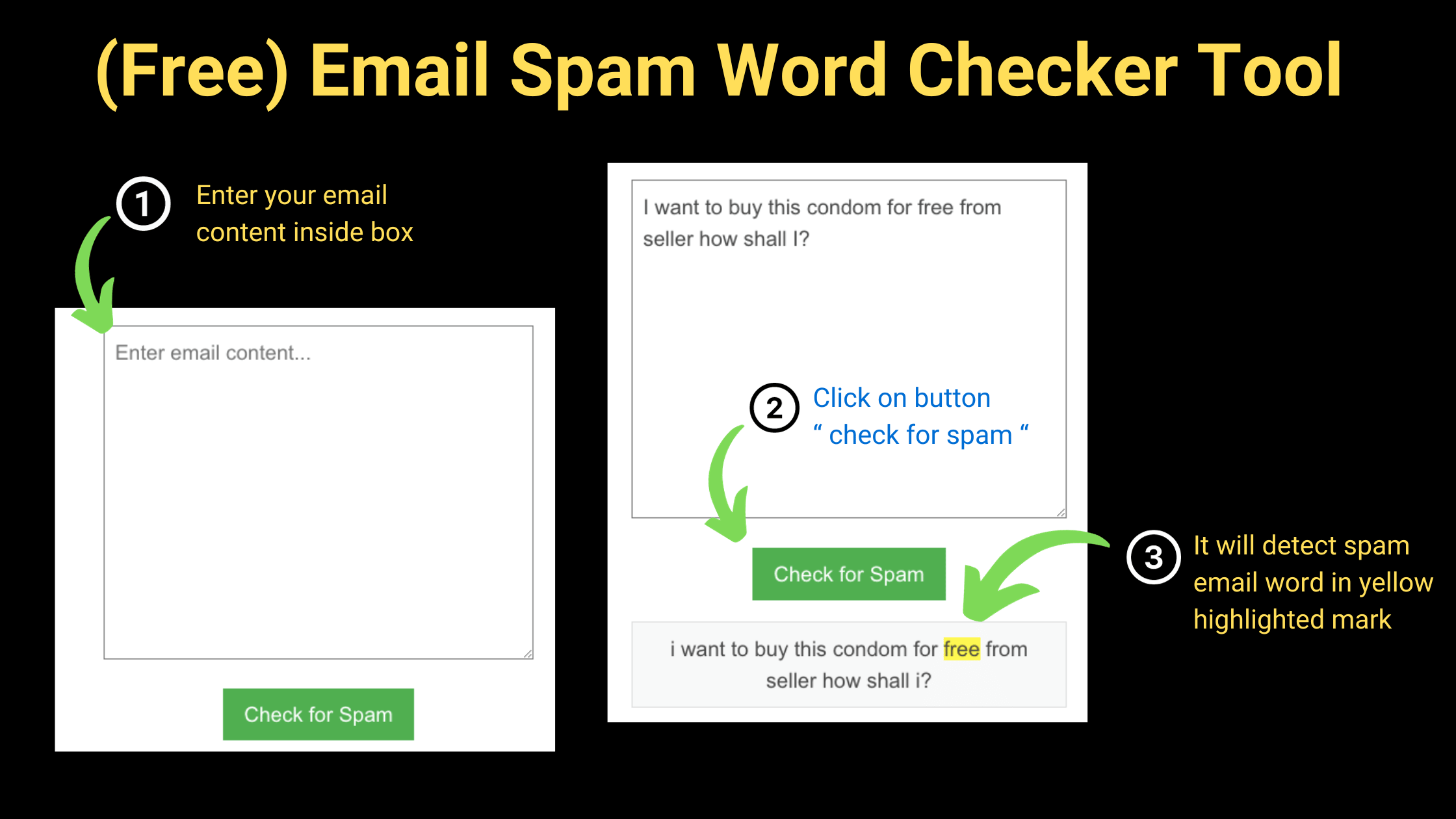Email Spam Checker Tool: Paste email content inside the below box > click on check for spam > all spam email words will be highlighted in yellow. Try it.
Email Spam Detector
Check our email marketing courses
In the age of digital communication, email has become our go-to platform for staying connected. However, the constant intrusion of email spam can quickly turn your inbox into a chaotic mess. Fear not, for in this article, we will delve into the world of “Email Spam Checker” and “Spam Filters.” We’ll also introduce you to an invaluable tool – the “Email Spam Word Checker.” By the end of this guide, you’ll have the knowledge to secure your inbox and maintain the integrity of your email communications.
Understanding Email Spam
First, let’s get to the root of the issue: what is email spam? Email spam, commonly known as spam, refers to unsolicited and often irrelevant emails that clutter your inbox. These emails may contain advertisements, phishing attempts, or unwanted content.
The pervasive nature of email spam poses a considerable challenge to individuals and businesses. Fortunately, the right tools can help you regain control of your inbox.
The Role of a Spam Filter
Spam filters are your frontline defense against email spam. These software tools analyze incoming emails to identify and segregate spam from legitimate messages. Their functionality includes:
- Content Analysis: Spam filters examine email content for telltale signs of spam, such as excessive capitalization, peculiar attachments, and specific keywords.
- Sender Reputation: They assess the sender’s credibility, flagging emails from known spam sources.
- User Feedback: Many spam filters employ user feedback to improve accuracy. If users label an email as spam, the filter learns to recognize similar messages in the future.
Introducing the Email Spam Word Checker Tool
In addition to spam filters, we have a powerful ally: the “Email Spam Word Checker Tool.” This tool is designed to highlight spam words within your email content, providing real-time feedback to help you create cleaner and more secure messages. Its features include:
- Real-time Analysis: The tool scans your email content as you write, instantly identifying and highlighting potential spam words.
- Customization: You can adjust the tool’s sensitivity, allowing you to fine-tune its performance to meet your unique needs.
- Integration: Seamlessly integrated into your email client, the tool is readily accessible as you compose emails.
- User-Friendly Interface: The tool’s intuitive interface makes it easy for you to actively engage in securing your email content.
How to Make the Most of the Email Spam Word Checker Tool
Using the Email Spam Word Checker Tool is a straightforward process. As you compose your email, consider these steps:
- Compose Your Email: Begin by crafting your email within your chosen email client, with the Email Spam Word Checker Tool working in the background.
- Automatic Detection: As you type, the tool will instantly identify and highlight spam words in your content, helping you spot potential issues.
- Review and Edit: Take a moment to review the highlighted words. If they are indeed spam words, consider alternative, more secure terms.
- Secure Sending: After editing your content, confidently send your email, knowing that it’s less likely to trigger spam filters or compromise your recipient’s inbox.
Conclusion
In a world where email spam continues to be a prevalent issue, the Email Spam Word Checker Tool offers an effective solution. By keeping spam words in check and working in tandem with spam filters, it empowers you to maintain a clean, secure, and efficient email experience.