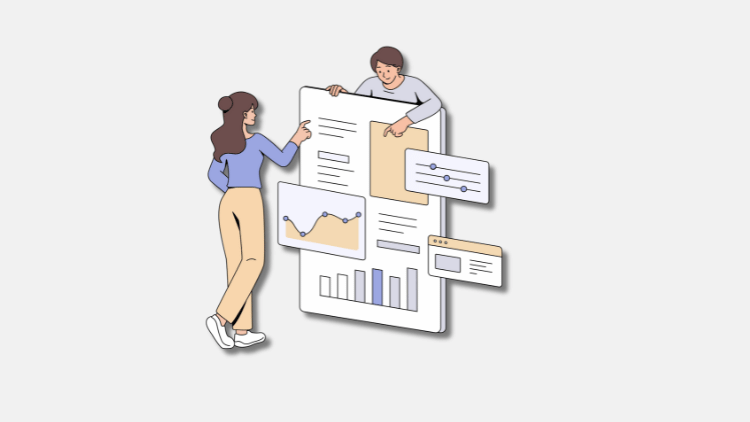Hi everyone! Welcome to the first lesson of this exciting data science notes course. I’m Kunal, and I’ll make sure you understand data science in the simplest and most practical way — no boring textbook definitions!
🔹 What Is Data Science? (Plain English, 30–40 secs)
Data Science is just a fancy way of saying we collect and study data to make better decisions. For example, Netflix recommending a movie, or a company deciding what product to launch next — that’s all data science.
(Optional visual example: “Say you run a pizza shop, and you want to know which pizza sells best on weekends — that’s data science in action.”)
🔹 Why Should You Learn Data Science? (40–60 secs)
- Data is everywhere — from your phone to hospitals to banks.
- Data science helps in:
-
- Making smarter decisions
- Predicting things (like stock prices or weather)
- Automating things (like self-driving cars)
- Giving personal experiences (like YouTube recommendations)
- Also, great jobs and high salaries 🚀
🔹 Do You Need Math or Coding? (30–45 secs)
People often think you need to be a math genius. Not true! I’ll guide you through basic concepts, and we’ll use tools like Python and simple logic. No worries if you don’t know much math — we’ll build it step by step.
🔹 Major Fields Inside Data Science:
| Field | What It Does |
|---|---|
| Data Analytics | Analyzing past data to find patterns, trends, and insights. |
| Machine Learning (ML) | Using algorithms to make predictions or automate decisions. |
| Data Engineering | Building pipelines and systems to collect, clean, and store large data sets. |
| Deep Learning | A branch of ML using neural networks for complex tasks like image/video/audio. |
| AI (Artificial Intelligence) | Broader field including ML, used for creating smart systems (like chatbots, robots). |
| Business Intelligence (BI) | Creating dashboards and reports for decision-making. Often used by managers. |
| Data Visualization | Presenting data using charts, graphs, dashboards. Tools like Power BI, Tableau. |
| Big Data | Handling massive amounts of data using tools like Hadoop, Spark. |
| Natural Language Processing (NLP) | Working with text and language (e.g., chatbots, translations, sentiment analysis). |
| Computer Vision | Teaching machines to understand images and videos. |
🔹 Process and Steps of Data Science ? (Quick Overview)
| STEP | SIMPLE PURPOSE | COMMON TOOLS (FOR BEGINNERS) | EXAMPLE: Pizza Shop | EXAMPLE: Netflix |
|---|
| 1. Problem Definition | Understand what problem we are solving | Pen & Paper, Notion, Google Docs | “Which pizza sells best on weekends?” | “What movie should we recommend to a new user?” |
| 2. Data Collection | Gather data from different sources | Excel, SQL, Python (Pandas), APIs | Order data from POS, feedback forms | User watch history, ratings, device types |
| 3. Data Cleaning | Fix errors, remove duplicates, handle missing | Python (Pandas), Excel, Power Query | Remove duplicate orders, fix missing toppings info | Handle missing ratings, remove bot-generated views |
| 4. Data Exploration (EDA) | Analyze patterns using charts & stats | Python (Matplotlib, Seaborn), Tableau | Check sales trends by day, time, toppings | Analyze viewing patterns by genre, time of day |
| 5. Model Building | Train machine learning models | Scikit-learn, PyTorch, TensorFlow | Predict best-selling pizza for next weekend | Build recommender system for personalized content |
| 6. Model Evaluation | Check if the model is working well | Scikit-learn, metrics (Accuracy, RMSE) | Test model on previous weekend data | Check recommendation click-through rates |
| 7. Deployment | Make model available via app or API | Flask, FastAPI, Streamlit | Web app for store owner to check weekend predictions | Integrate model with Netflix UI to show suggested titles |
| 8. Communication & Reporting | Show results to stakeholders | Power BI, Tableau, Google Slides | Dashboard of pizza trends, best times to offer discounts | Reports on popular content by region, device, user age |
| 9. Maintenance & Iteration | Improve model over time with new data | Python, MLOps tools, Git, Cron jobs | Retrain model every month with latest sales data | Update model weekly with latest user behavior |
🧰 Lesson: Data Science Tools – VS Code, Jupyter, PyCharm & More
| Tool | Best For | Key Advantages | Common Use Cases | Should You Use It? |
|---|---|---|---|---|
| Jupyter Notebook | Beginners, learning & analysis | Easy to use, shows code + output together, good for EDA | Data visualization, model experiments, research | ✅ Yes (Start with this using Anaconda) |
| Google Colab | Cloud-based projects, no setup | Free GPU/TPU, just open in browser, ideal for DL | Deep learning, quick prototyping, team sharing | ✅ Yes (Good alternative to Jupyter) |
| VS Code | Large projects, multiple languages | Extensions, Jupyter support, API integration | Full data science pipelines, debugging | ✅ Optional (Advanced users or full project devs) |
| PyCharm | Professional development | Powerful IDE, debugging, scientific mode | Big data apps, complex ML models | 🔄 Use if you’re building large-scale apps |
| Cursor AI | Fast development with AI help | AI suggestions, context aware | Fast coding, teamwork | 🔄 Try later (not for beginners yet) |
| Spyder | Scientific computing | MATLAB-like, academic research | Research analysis | 🔄 Use for research-style workflows |
🧠 Final Thought:
If you’re just starting — Anaconda + Jupyter Notebook is best for you.
Once you’re confident, you can move to VS Code or PyCharm for bigger projects.
Learn more about Data Science Tools >>
Learn to Install Anaconda on Mac & Windows >>
Below is the free Data Analytics courses you can watch, make sure go step by step to better grasp knowledge.
🧠 Jupyter Notebook vs JupyterLab — Explained Simply!
🔍 What is Jupyter Notebook?
Jupyter Notebook is an open-source web-based environment where you can:
- Write and run code interactively
- Create documents that mix code, visualizations, text, and equations
- Save your work as
.ipynbfiles (Jupyter Notebook files) - Use cells to separate code or text for easy organization
✅ Best for:
- Simple tasks
- Quick data analysis
- Learning and teaching
🚀 What is JupyterLab?
JupyterLab is the next-generation interface for Jupyter. Think of it as a more powerful, multi-panel version of Jupyter Notebook.
🛠️ Key Features:
- Multi-tab layout (code + terminal + notes side-by-side)
- Custom themes and extensions
- Integrated tools: notebook, terminal, markdown, file browser — all in one window
✅ Best for:
- Data science workflows
- Machine learning projects
- Working with multiple files and large projects
⚔️ Key Differences at a Glance:
| Feature | Jupyter Notebook | JupyterLab |
|---|---|---|
| Interface | Single document view | Multi-tab, multi-panel |
| Customization | Limited | High (via extensions) |
| Performance | Lightweight | Slightly heavier |
| Ideal For | Quick tasks, tutorials | Large projects, workflows |
🧩 When to Use What?
- Use Jupyter Notebook for:
Quick analysis, tutorials, and experiments - Use JupyterLab for:
Complex workflows, managing multiple files, future scalability
💻 How to Install & Launch
For Jupyter Notebook:
conda install jupyter
jupyter notebook
For JupyterLab:
conda install jupyterlab
jupyter lab
Also, JupyterLab, use the following keyboard shortcuts to run code:
Ctrl + Enter→ Runs the current cell, stays in the same cell.Shift + Enter→ Runs the current cell, moves to the next cell (or creates a new one).Alt + Enter→ Runs the current cell, inserts a new cell below.
🌟 Final Thoughts (Analogy)
Think of Jupyter Notebook as a simple diary where you write one page at a time.
But JupyterLab is like your whole office — with tabs for writing, a board for brainstorming, a drawer for files, and tools on your desk. Everything is organized in one space!
📘 Python Refresher for Data Science (Using JupyterLab & Notebook)
Now, before we go ahead and learn Data Science further, it is important to learn Python. The best part is that learning Python programming with Jupyter notebook & Jupyter lab will make it easier for you.
Don’t worry, you can follow this article to learn Python Programming For Data Science.
After following the article, you will have a good understanding of how to use Python for Data Science using Jupyter notebook & Jupyter Lab.