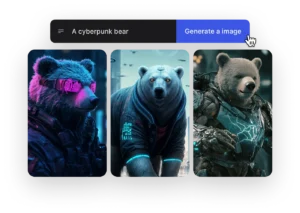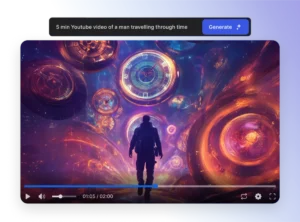GPT technology has revolutionized how we interact with AI. You can create personalized GPTs for various uses, from business to personal interests. Let’s dive into how you can leverage custom GPT, custom chat GPT, and custom ChatGPT to create a unique AI-driven experience. This guide offers step-by-step insights, tips, and some helpful links to help you along the way.
What is Custom GPT? 🤖
Custom GPT allows you to create a specialized version of GPT that aligns with specific needs or industries. With a custom GPT, you can tailor its responses, set specific instructions, and even upload knowledge bases to guide its interactions. Here’s why it’s beneficial:
- Personalization: You can create a GPT that represents your brand, service, or personal interest.
- Customization: Add unique features and settings to meet your requirements.
- Efficiency: Automate tasks and interactions, saving time and effort.
Getting Started with Custom GPT 🌱
To start building a custom GPT, follow these steps:
- Create an OpenAI Account: Sign up on OpenAI and get access to GPT-3.5 or GPT-4.
- Access ChatGPT Plus: Custom GPTs are only available for Plus users, so upgrade to ChatGPT Plus for full functionality.
- Explore Custom GPT Features: Once you’ve upgraded, click on “Explore” to find the “Create a GPT” option.
Building Your Custom GPT 🔧
Once inside the GPT builder, you can begin crafting your custom GPT:
- Define the Role: Specify the focus of your GPT. For example, it could be a tech support assistant, a pizza expert, or a laundry buddy.
- Choose a Name: Name your GPT to represent its purpose. This is crucial for branding and identity.
- Set Instructions: Provide guidance on how the GPT should respond. For example, you can instruct it to avoid discussing competitors or focus on certain topics.
- Upload Knowledge Bases: Include relevant documents, PDFs, or information to guide the GPT’s responses.
- Configure the Interface: Customize the GPT’s visual appearance, including profile pictures and other design elements.
- Set Capabilities: Enable code interpreter and web browsing if required.
Testing and Fine-Tuning 🔍
After building your customGPT, test it to ensure it responds as expected:
- Start a Chat: Ask questions related to your GPT’s expertise to see if it provides accurate answers.
- Check the Instructions: Ensure the GPT follows your instructions correctly.
- Upload More Knowledge: If needed, upload additional files to improve the GPT’s knowledge base.
CustomGPT in Action 🚀
Now that your custom – GPT is ready, you can deploy it in various ways:
- Public or Private Access: You can make your GPT accessible only to you, anyone with a link, or the general public.
- Embed on Websites: Integrate your customGPT into your website to engage visitors and offer assistance.
- Share with Others: Provide the link to your customGPT to clients, customers, or friends for quick support or information.
Additional Resources 📚
To learn more about customGPT, check out these resources:
- Custom GPT Course: A comprehensive guide to building custom GPTs, including advanced features like capabilities and actions.
- ChatGPT Help Center: Find solutions to common issues and learn more about GPT’s capabilities.