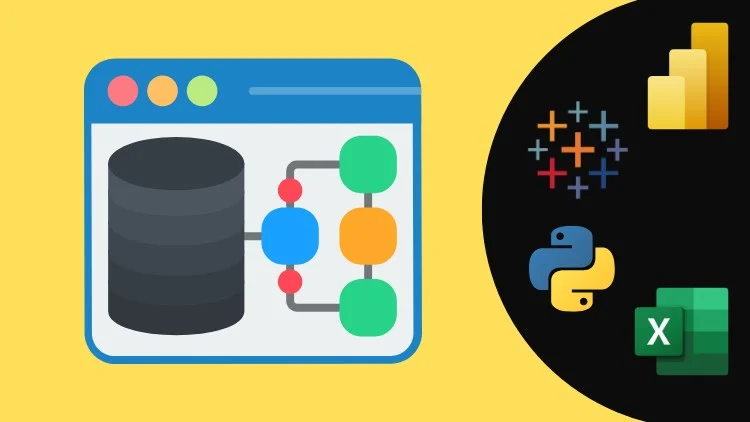The data modeling for analytics, taught with the use of Excel, Tableau, and PowerBI, can now be learned for free with no prior experience needed.
A step-by-step structure ensures understanding for all together with free materials.
1. Introduction to Data Modeling
This and all other topics will be made as simple as possible for you. Data modeling is tackled step by step, complete with easy guides and all resources available for free. Whether it is your first time in data analytics or you are touching up some fundamental, you will find everything provided to assist in upskilling your knowledge and understanding. The focus remains on the outcome while incorporating fun elements.
2. Why Data Modeling Matters in Data Analytics
The basic framework for any analytic endeavor begins with data modeling. Analyzing datasets retrieved from assorted places becomes an overwhelming task without data modeling. Understanding it enables simplified data stratification.
Here is a reason why it matters:
- It greatly assists in cleaning raw data
- Allows for relational links between other tables
- Improves reporting and data visualization
- Highly significant for informed choices
3. Key Concepts of Data Modeling
Main parts include:
- Tables: Represent datasets individually (Orders, Returns, Managers).
- Relationships: Tables have logical lines connecting them.
- Primary keys: Unique mark IDs have to be provided per item (Order ID).
- Foreign Key: Key referencing another table’s primary key.
- Joins: Ways a combining of data from varying tables is achieved.
4. Exploring Data Relationship
Picture that you have three sheets as follows:
- Orders: Contains Order ID, Customer Name, Region, Product, Sales
- Returns: Contains Order ID, Return Status
- Managers: Contains Region, Manager Name
Without integrating all these sheets, you wouldn’t be able to answer questions like “who returned their order” or “which Manager was assigned to a region?”
The problem of data modeling resolves this issue through integration of common fields, for instance, Order ID and Region which are key for linkage among datasets.
💼 Must-Have Tool for Smart Bloggers!
Simplify content creation and boost your blog’s performance.
⚡ Fast, user-friendly, and packed with SEO features 🔐 Safe, secure, and perfect for beginners & pros alike
🔗 Learn More & Get Started →5. Overview of Data Modeling Tools
There are several tools to perform data modeling:
- Excel: Readily available. Useful with smaller data sets.
- Power BI: Tailored for business clientele.
- Tableau: Cross-platform and very visual.
- Python: For those who are more advanced users (some coding skills needed).
Focusing on Tableau Public most aligns with the objectives of this course, as it is free for both Mac and Windows.
6. Installation of Tableau Public
Directions:
- Navigate to the page Tableau Public Download
- Sign in using your email, then create a password
- Download the application, then install it
- Open Tableau Public and it is all set!
⚙️ Tableau has two types:
- Public (Free) ✅
- Desktop (Paid) ❌ But, has a free trial for 14 days
7. Downloading and Preparing Sample Data
- Visit kukucourses.com
- Navigate to the Free Library tab
- Search for: “Data Analytics Sets”
- Obtain the following files:
data_modeling_sample_dataset.zip
After extracting, these files will be available:
- Orders.csv
- Returns.csv
- Managers.csv
✅ All the set files available for this tutorial.
8. Connecting Data in Tableau
Connecting steps:
- Launch Tableau
- Press Connect To Text / Excel File
- Upload
Orders.csv - Then add
Returns.csvandManagers.csv - Drag each file into Canvas Area
- Auto-detection and suggestions will be provided by Tableau
🎯 Pro Tip: Use the Data Interpreter option! It works wonders for auto-cleaning datasets.
9. Investigating Data Relationships
Relationships on Tableau are shown visually:
- Returns is linked to Orders through Order ID
- Managers are also linked to Orders, but they are connected via Region
Afterward, all the available data will be shown through the Sheet View, and visuals can be crafted using various datasets.
10. Understanding Types of Joins 🧩
Remember there are 4 key types of:
| Join Type | What It Does | Example |
|---|---|---|
| Inner | Shows matching records in both tables | Orders returned |
| Left | Shows all from left + matches from right | All orders + returned info |
| Right | All from right + matches from left | All returns + related orders |
| Outer | Combines all records from both | Full view of orders and returns |
In Tableau, you can manually adjust join types when you’re blending tables.
11. Real-World Use Cases 🌎
Model data to:
- Spot trends in refunds
- Investigate sales by area
- Set up performance goals for team leaders
With Tableau, Excel, or Power BI, you can easily clean, connect, and automate dashboards.
12. Final Thoughts and Recommendations
Data modeling is not simply a technical skill – it is a powerful advantage. Be it with Tableau and Excel or even Python, incorporating data modeling will automate office workflows and enhance productivity.
📢 We’re offering full courses on the following subjects:
- Power BI for Data Analytics
- Excel Data And Business Modeling
- Advanced Tableau
📍 You can find these courses at cuckoocourses.com
13. FAQs ❓
Q1: What is the most simple tool to initiate data modeling?
A: Tableau is the most simple and free data modeling tool. It contains numerous visual representation features, making it very user-friendly.
Q2: What differs a relationship from a join?
A: A relationship connects tables logically, whereas a join merges tables into a single dataset.
Q3: Can Data Modeling be performed in Excel?
A: Certainly! Power Pivot and Data Model in Excel provides similar effects.
Q4: Do I need to know how to code?
A: Not really, no. Tableau and Power BI are examples of tools that do not require any coding.
Q5: Is data modeling valuable for business positions?
A: Of course, yes! For analysts, managers, and decision makers, it is crucial.
🚀 Don’t hesitate to reach out in the comments or join our community if you have any questions.