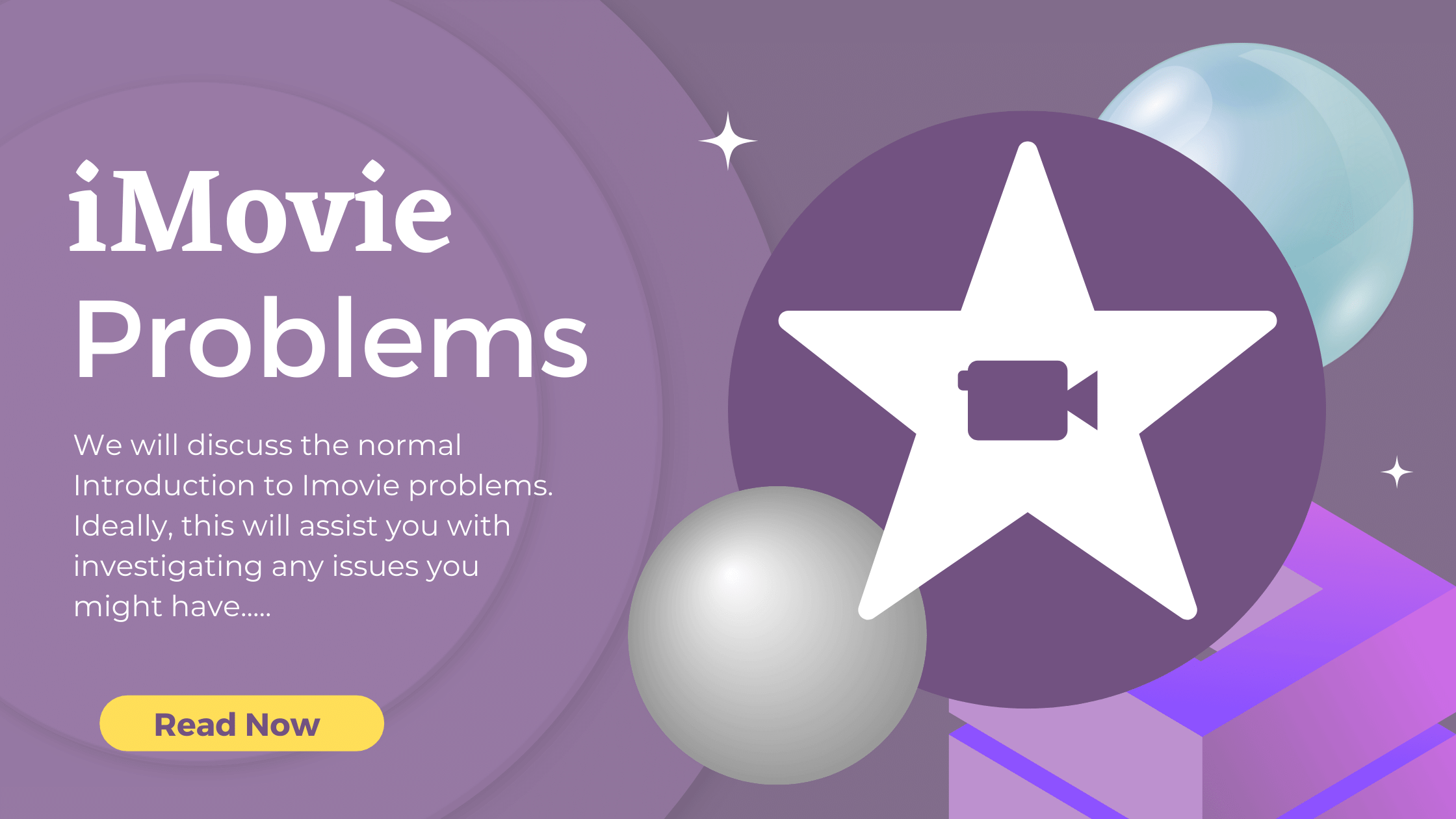In this article, we will discuss the regular Introduction to Imovie problems. Ideally, this will assist you with investigating and resolving any issues you might have.
Most importantly, ensure you have the most recent version of Imovie introduced on your PC. On the off chance that you are utilizing a Mac, this version is from 10.5 or more current.
So there are many error you could have, so inside this article we have shared all imovie problems you might face and attached video to solve it 🙂
1st iMovie Problems: Exporting not in 1080P Resolution
Some people have faced this issue where they could not export videos in 1080P, even they recorded video in highest 1080P resolution. So solution to this is very easy just import any 1080P video inside iMovie (even 2 seconds clip of 1080P) will be enough.
You can download one 1080P video from here. After you will import 1080P video to iMovie you will see that you can now export your any edited videos in 1080P. You can follow below video for more better understanding.
2nd iMovie Problems: Lagging Too Much While Editing
iMovie generally lag when there is very less storage available on your mac. You can delete iMovie library and some events which you think will not be useful for you. You can also clean mac using cleanmymac tool.
Also, I will insert one video that will help you to remove existing iMovie library and events this will help your iMovie to stop from being lagging.
3rd iMovie Problem: Not Working With macOS Updates
So sometimes you have seen that if you upgrade your mac to latest macOS versions, so at that time it start to lag or messup completely. Apple claims that with update their all software will perform well as well with same old mac machines.
So this is not the case always, so simple solution to this is that you can just download old version of iMovie and install it to latest macOS version, make sure you delete latest version of iMovie before you perform this solution.
I have some previous iMovie versions which you can use, just download (zip format) it and after downloading it double click on zip file it will unzip automatic and install old version simple 🙂
- Here is Sierra/ High Sierra version of iMovie Download Now.
- Here is Mojave version of iMovie Download Now.
- Here is catalina version of iMovie Download Now.
So this are few common iMovie problems and their solution remedy. If you think there are more such problems you are facing please let us know by contacting us here https://kukucourses.com/support/.