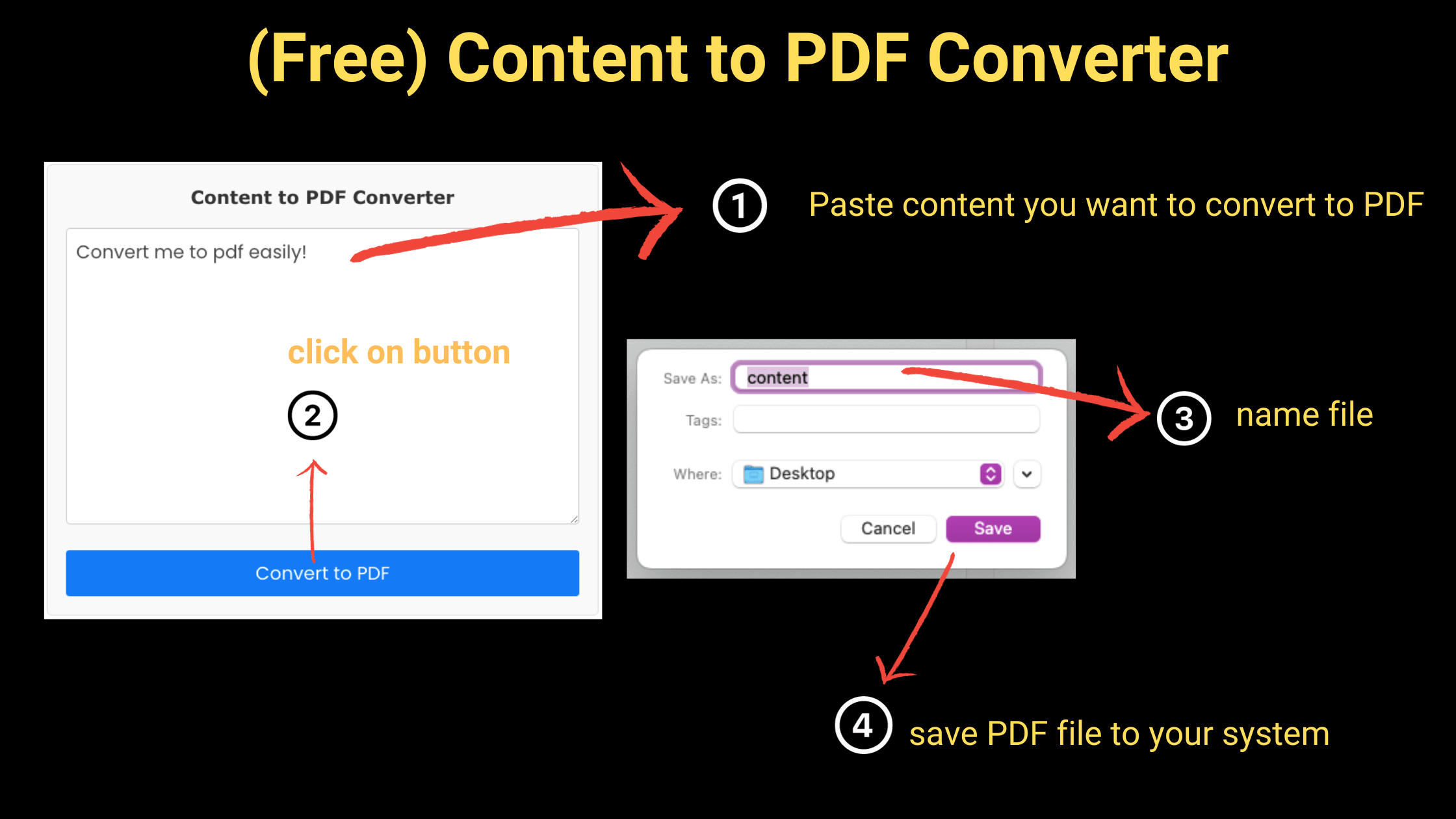Blog post to pdf: Paste your content below > click on covert to PDF > Save file
Content to PDF Converter
Explore more Free tools / Explore our free courses
In the digital age, content is not just king – it’s the ace, queen, and jack of all trades. As a dedicated content creator, you understand the value of versatility in your content’s presentation and distribution.
That’s where our innovative ‘Blog Post to PDF Converter’ comes into play, addressing a key need in the content lifecycle. Let’s explore this fantastic tool, designed to seamlessly transform your “blog post to pdfs,” enriching your content strategy.
The ‘Blog Post to PDF Converter’: What Is It?
Our ‘content to PDF Converter’ is a cutting-edge tool that epitomizes simplicity and efficiency. Aimed at “content to pdf” conversion, this utility allows you to extend the reach of your blog posts by converting them into a universally accessible format – the PDF.
How Does It Work?
The converter tool is a marvel of modern web technology, utilizing a JavaScript function named convertToPDF that operates in tandem with the renowned jsPDF library. Here’s a breakdown of its functionality:
- Users can effortlessly enter or paste their blog post into the text area provided by the tool.
- With a simple click on the “Convert to PDF” button, the magic begins as the tool invokes the
convertToPDFfunction. - The jsPDF library jumps into action, crafting a new PDF document.
- It intelligently splits the text to ensure it fits the page, maintaining the integrity of your formatting and wrapping.
- The crescendo of the process is the creation of the PDF file named
content.pdf, ready for download.
Utilizing the ‘Blog Post to PDF Converter’
Using the ‘convert blog post to pdf online Converter’ is as straightforward as it gets:
- Open the tool in your preferred web browser.
- Paste or type your blog post content into the designated text area.
- Hit the “Convert to PDF” button and watch as your content is transformed.
- Download the PDF directly from the browser, now a portable rendition of your blog post.
Real-world Application
Imagine you’ve penned a compelling piece titled “Welcome to our blog post!” You select the text, copy it, and paste it into the converter. With one click, your words are whisked away and returned to you as a polished PDF document. This file can now be distributed, printed, or archived, retaining all the style and substance of your original blog post.
Why Use the ‘Blog Post to PDF Converter’?
The versatility that the ‘convert blog post to pdf online Converter’ offers is invaluable for “convert blog post to pdf online” searches. Here’s why it’s a game-changer:
- Accessibility: PDFs are widely used and can be opened on virtually any device.
- Preservation: The format ensures your content’s layout is preserved.
- Shareability: PDFs are easy to share and are preferred for professional distribution.
- Offline Viewing: Readers can save your content for offline reading, increasing engagement.
Incorporating the ‘convert blog post to pdfs online Converter’ into your content strategy can elevate your blog’s professionalism and extend its reach. It’s a perfect solution for those looking to “convert pdf to blog post” and vice versa, bridging the gap between static and dynamic content forms.
In conclusion, the ‘Blog Post to PDFs Converter’ is more than just a tool – it’s a pathway to enhancing your audience’s experience. Whether you are a content creator, a blogger, or someone in need of swift content transformation, this tool stands ready to meet your needs. So why wait? Convert your first blogs post today and experience the power of PDF in content delivery!