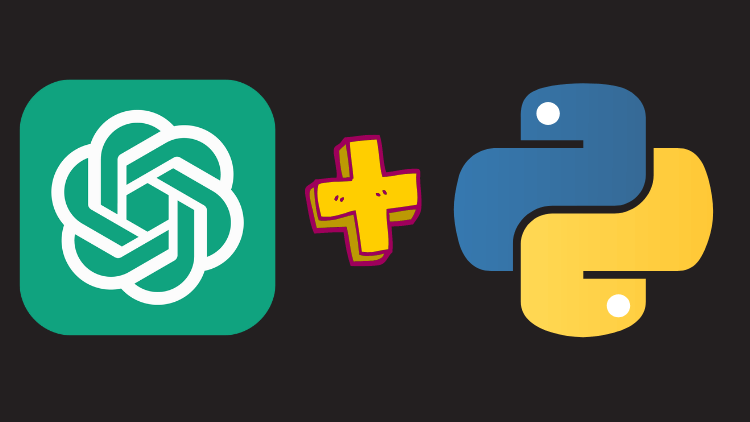I am excited to welcome you to this mini ChatGPT Python tutorial scripting course. I have carefully designed this blog to introduce you to the exciting world of Python scripting and to help you understand and implement the power of Python in Prompt Engineering to leverage automation workflows.
Before we go ahead if you don’t know what Prompt Engineering is? You can read this blog. After this in this blog let’s start to understand the basics of Python. So in the end, we can integrate LLM models like ChatGPT with Python.
Python is a powerful language that is used in various fields, from web development to data analysis, artificial intelligence to machine learning, and so much more.
Setting up your Python Environment
Now, let’s get started by setting up your Python environment. To do this, we will need two important pieces of software: Python and a Text editor to write code.
We will use Visual Studio Code as our text editor.
Step 1: Install Python
To install Python, you will need to go to the official Python website, which is python.org.
Hover over the “Downloads” tab and click on the version corresponding to your operating system.
Follow the wizard to install Python on your machine.
🔴 Make sure to check the box that says “Add Python to PATH” during the installation process. This will allow you to run Python from the command line and make it much easier to manage later.
Step 2: Install Visual Studio Code
Next, you will need a text editor to write your Python scripts. Many text editors are out there, but we will use Visual Studio Code, or VS Code for short, because of its great Python support.
To install VS Code, you must go to the official Visual Studio Code website, code.visualstudio.com. Click on the download button and follow the wizard to install VS Code on your machine.
Step 3: Set up Python in Visual Studio Code
Once you have both Python and VS Code installed, you will need to set up Python in VS Code. To do this, open up VS Code, click on the extension’s icon in the sidebar, search for Python, and click install.
Data Containers in ChatGPT Python
Now that you’ve set up your Python environment let’s dive into the meat and potatoes of Python programming.
We’re going to talk about “data containers.” No, not those plastic tubs you store your leftovers in, but the ones we use to store information in our Python programs.
In Python-speak, these are called variables, data types, and lists.
Variables 🏷️
What is a Variable? Watch Video
As I mentioned in the video, Python categorizes data into different types. Let’s take a look at a few of these:
- Integers: These are whole numbers without a decimal point. For example, 5, 20, and -3 Are all integers. Here is a code snippet example defining a variable “age” and assigning a value of 25.
# An integer age = 25
- Floats: These are numbers with a decimal point. For example,
5.0,20.25,-3.14Are all floats. Here is a code snippet example defining a variable “height” and assigning a value of 6.2.
# A float height = 6.2
- Strings: These are sequences of characters; think like a piece of text enclosed in quotes. For example,
"Hello, world!","Python","123"Are all strings. Here is a code snippet example defining a variable “greeting” and assigning a value of “Hello, Python Prompt Engineers!”
# A string greeting = "Hello, Prompt engineers!"
Lists 📝
What is a List? Watch Video
That’s all for now. 😁 Remember, practice makes perfect, so make sure to write some code and try out variables, different data types, and lists!
What about doing it now !?
Exercise:
Task 1: Create a variable called greeting and assign the string "Hello, World!" to it.
Task 2: Create three variables: my_integer With an integer value, my_float with a float value, and my_string with a string value. Print all three variables.
Task 3: Create a list called fruits containing the strings "apple", "banana", and "cherry". Print the entire list. Then, add "orange" to the list and print the list again.
Task 4: Create a variable my_age and assign your age to it. Create a list my_info and put your name (as a string) and my_age inside it. Print the list.
Hint: to print a variable or a list, write print(variable_name) or print(list_name)
Go ahead and try:
Here are The Solutions For ChatGPT Python Tasks:-
# Task 1 Solution
greeting = "Hello, World!"
print(greeting)
# Task 2 Solution
my_integer = 25
my_float = 7.0
my_string = "Learning Python"
print(my_integer)
print(my_float)
print(my_string)
# Task 3 Solution
fruits = ["apple", "banana", "cherry"]
# Print the entire list
print(fruits)
# Add "orange" to the list
fruits.append("orange")
# Print the list again
print(fruits)
# Task 4 Solution
my_age = 22
my_info = ["Kunal", my_age] # Replace "Your Name" with your actual name
print(my_info)
Did you make it? Be honest 😄
Anyway, if anything is unclear, I will be waiting for your questions.
Operations in ChatGPT Python
Ready for another adventure into the wonderful world of Python?
In this section, we are going to discover the power of operations. No, we’re not performing any medical procedures here! 🤣
We’re talking about mathematical operations, which let us perform calculations in Python. Ready? Let’s dive in!
Basic Arithmetic Operations 🧮
Python supports all the basic arithmetic operations you would expect:
- Addition (+): Like in elementary school, it lets us add numbers.
- Subtraction (-): The
-symbol is used for subtraction - Multiplication (*): We can multiply numbers using the
*symbol. - Division (/): To divide numbers, we use
/. - Exponentiation ()**: We can raise a number to the power of another using
**. - Modulus (%): This gives us the remainder of a division operation. It’s like asking, “After dividing, what’s left over?” – remember grade 3!
- Floor Division (//): This is like a regular division, but it rounds down to the nearest integer.
Examples:
# Basic Arithmetic Operations
# Addition
sum = 3 + 2
print("Sum of 3 and 2 is: ", sum)
# Subtraction
difference = 5 - 2
print("Difference between 5 and 2 is: ", difference)
# Multiplication
product = 2 * 3
print("Product of 2 and 3 is: ", product)
# Division
quotient = 6 / 2
print("Quotient of 6 and 2 is: ", quotient)
# Exponentiation
power = 2 ** 3
print("2 raised to the power of 3 is: ", power)
# Modulus
remainder = 10 % 3
print("Remainder of 10 divided by 3 is: ", remainder)
# Floor Division
floor_division = 10 // 3
print("Floor division of 10 by 3 is: ", floor_division)
String Operations 🧵
What if we have two strings? Can we add them? Well, why not! In Python, we can “add” (or concatenate) strings using +:
Concatenating two strings
# Concatenating two strings greeting = "Hello" name = "Pythonista" print(greeting + " " + name) # Output: Hello Pythonista
List Operations 📋
Lists can also be added together, just like strings. When we “add” two lists together, we combine them into one longer list:
# Adding two lists list1 = [1, 2, 3] list2 = [4, 5, 6] print(list1 + list2) # Output: [1, 2, 3, 4, 5, 6]
Now, it’s your turn to try these out. Make sure to practice until you’re comfortable with these operations.
ChatGPT Python Quiz Time!
Exercise 1: Arithmetic Operations
- Task 1: Compute the sum of 89 and 23, and print the result.
- Task 2: Subtract 57 from 130, and print the result.
- Task 3: Multiply 7 by 8, and print the result.
- Task 4: Divide 100 by 4, and print the result.
- Task 5: Calculate the remainder of 19 divided by 5, and print the result.
- Task 6: Compute 4 raised to the power of 3, and print the result.
- Task 7: Perform a floor division of 37 by 6, and print the result.
Exercise 2: String and List Operations
- Task 1: Concatenate the strings
"Python"and"Rocks"using the+operator, and print the result. - Task 2: Create two lists:
list1with elements1, 2, 3andlist2with elements4, 5, 6. Concatenate these lists and print the result.
Go Ahead:
Solution 1: Arithmetic Operations
# Task 1 print(89 + 23) # Output: 112 # Task 2 print(130 - 57) # Output: 73 # Task 3 print(7 * 8) # Output: 56 # Task 4 print(100 / 4) # Output: 25.0 # Task 5 print(19 % 5) # Output: 4 # Task 6 print(4 ** 3) # Output: 64 # Task 7 print(37 // 6) # Output: 6
Solution 2: String and List Operations
# Task 1
print("Python" + " Rocks") # Output: Python Rocks
# Task 2
list1 = [1, 2, 3]
list2 = [4, 5, 6]
print(list1 + list2) # Output: [1, 2, 3, 4, 5, 6]
Remember, the goal of these exercises is to get you comfortable with Python operations. Don’t be afraid to play around with the code and see what happens! Happy coding! 🎉
Loop in ChatGPT Python
The Art of Repetition 🔄
What do you do when you need to repeat the same action multiple times? No, you don’t have to repeat the action in your code manually. Instead, you use loops! Let’s see how:
Exercise Time 🏋️♀️
Let’s combine loops, lists, operations, and conditions for a little exercise.
Exercise: Odd Numbers Detector 🔍
Create a list of numbers from 1 to 10. Using a for loop, iterate over this list. Print each number if it is odd. If the number is even, print “Even number detected!”
Here’s a skeleton to start you off:
numbers = [1, 2, 3, 4, 5, 6, 7, 8, 9, 10]
for number in numbers:
# if the number is odd, print the number
# else, print "Even number detected!"
Functions in ChatGPT Python
The Building Blocks of Code 🧱
Ever found yourself repeating the same chunk of code in different parts of your program? That’s where functions come in! Functions help us avoid repetition by encapsulating a piece of code that performs a specific task.
Defining a Function 📝
Here’s how you define a function:
def function_name():
# do something
Let’s define a function named greet That prints a greeting:
def greet():
print("Hello, Python learner! 🚀")
Calling a Function 📞
After defining a function, you can call it by its name followed by parentheses. Let’s call our greet function:
greet() # Output: Hello, Python learner! 🚀
Functions with Parameters 📦
Sometimes, we want our function to perform an operation on a variable. We can achieve this by defining a function with the parameters:
def greet(name):
print(f"Hello, {name}! 🚀")
Now, when we call the greet Function, we need to provide a name:
greet("Alice") # Output: Hello, Alice! 🚀
Functions that Return Values 🎁
Sometimes, we want our function to give us back a result that we can use later. For this, we use the return statement:
def square(number):
return number ** 2
When we call this function with a number, it gives us the square of that number:
result = square(5) print(result) # Output: 25
Exercise 🏋️♀️: Now, your task is to create a function called calculate_average that takes a list of numbers as an argument and returns their average. Test your function with different lists of numbers to ensure it works correctly.
Here’s a skeleton to get you started:
def calculate_average(numbers):
# Calculate the sum of the numbers
# Divide the sum by the length of the numbers list to get the average
# Return the average
numbers = [1, 2, 3, 4, 5]
print(calculate_average(numbers)) # This should print the average of the numbers in the list
Solution:
def calculate_average(numbers):
# Calculate the sum of the numbers
sum_of_numbers = 0
for number in numbers:
sum_of_numbers += number
# Divide the sum by the length of the numbers list to get the average
average = sum_of_numbers / len(numbers)
# Return the average
return average
numbers = [1, 2, 3, 4, 5]
print(calculate_average(numbers)) # prints: 3.0
Keep practicing and experimenting with functions. Happy coding, and see you in the next lecture! 🚀
Modules in ChatGPT Python
Expand Your Python Toolbox 🧰
Hello, Python explorers! 🚀
Until now, we’ve been using built-in Python functions and creating our own. But what if I told you that there’s a vast universe of pre-written Python code that you can use in your projects? Get ready to dive into the world of Python modules and packages!
What is a Package? 📦
A package is simply a way of collecting related modules together within a single tree-like hierarchy. Very complex packages like NumPy or TensorFlow have hundreds of individual modules, so putting them into a directory-like structure keeps things organized and avoids name collisions.
To create a package, you just need to create a directory and put your modules in it. To tell Python that this directory should be treated as a package, you need to include a special file called __init__.py (even if it’s empty).
from mypackage import math_operations result = math_operations.add_numbers(5, 3) print(result) # Output: 8
In this case, mypackage is the name of the package, and math_operations is the name of the module we’re importing.
The Python Standard Library 🏛️
Python comes with a standard library that includes a broad range of modules and packages that can help you with everything from reading and writing files, working with dates and times, creating web servers, and much more.
For example, the math module provides mathematical functions. To use it, you would do something like this:
import math print(math.sqrt(25)) # Output: 5.0
Here sqrt is a function within the math module that calculates the square root of a number.
Exercise Time! 🏋️♀️
Create your own Module, and add two functions to it. Import and call if form your script.
Here is mine:
Here is My Module Code:
# mymodule.py
def add_numbers(a, b):
"""Adds two numbers and returns the result."""
return a + b
def multiply_numbers(a, b):
"""Multiplies two numbers and returns the result."""
return a * b
Then, in your main script file (we’ll call it main.py), you can import and use this module as follows:
# main.py import mymodule # Use the add_numbers function sum_result = mymodule.add_numbers(2, 3) print(sum_result) # prints: 5 # Use the multiply_numbers function multiplication_result = mymodule.multiply_numbers(2, 3) print(multiplication_result) # prints: 6
In main.py, the import the statement is used to include mymodule in the script. The functions inside mymodule can then be accessed using the dot notation (mymodule.add_numbers and mymodule.multiply_numbers).
Remember that for the import to work correctly, both mymodule.py and main.py should be in the same directory.
Error Handling in ChatGPT Python
Smoothing Out the Bumps 🚧
Hello, Python problem solvers! 👷♀️
Even the best programmers make mistakes, and that’s perfectly fine. What’s important is knowing how to handle and learn from these mistakes.
In this section, we will learn about error handling and basic debugging in Python.
Handling Exceptions 🤲
We can handle exceptions using try and except statements. The code that can cause an exception to occur is put in the try block, and the handling of the exception is then implemented in the except block.
Here’s an example:
try:
print(1 / 0)
except ZeroDivisionError:
print("Oops! You can't divide by zero.")
That’s it for this lecture, Python problem solvers! Remember, making mistakes is part of the learning process. So, don’t be afraid to make them; when you do, embrace the opportunity to learn and improve.
JSON in ChatGPT Python
Juggling Data Made Easy 🤹♂️
Hello again, Python learners! 🚀
In this digital world, data is everything. And JSON (JavaScript Object Notation) is a popular data format widely used for sending data over the internet. Let’s See What JSON is, and how to work with JSON in Python.
Keep Calm and Carry on with JSON 🧩
You might be scratching your head right now, wondering 🤔, “Why on earth do I need to learn about JSON? Is it really that important?“
Well, I could tell you the answer right now, but where’s the fun in that? 😏
As we continue our journey, you’ll have the opportunity to dive deep into the fantastic world of JSON with some advanced examples.
By the end of this course, you will be able to answer that question yourself, and I bet you’ll be amazed at just how important JSON is in the world of programming and prompt engineering!
Connect With APIs
Talking to the Internet 🌐
Love Reading More in chatgpt python?
What is an API? 📡
In web development, an API is a set of rules that allows one application to extract information from another. APIs allow our applications to communicate with other applications via the internet!
HTTP Requests 📮
Communicating with APIs involves making HTTP (Hypertext Transfer Protocol) requests. The most common types of HTTP requests are GET (retrieve data), POST (send data), PUT (update data), and DELETE (remove data).
To make HTTP requests in Python, we can use the built-in requests module.
Making a GET Request 🧲
A GET request retrieves data from a web server. Here’s how you can make a GET request to a sample API:
import requests
response = requests.get('https://jsonplaceholder.typicode.com/posts')
# Let's print the status code
print(response.status_code) # 200 means success!
# Now, let's print the data
print(response.json())
In this example, https://jsonplaceholder.typicode.com/posts it is the API endpoint we’re making the GET request to.
The response.json() method returns the data we received from the API in JSON format.
Making a POST Request 📤
A POST request sends data to a web server. Here’s how you can make a POST request:
import requests
data = {
"title": "foo",
"body": "bar",
"userId": 1
}
response = requests.post('https://jsonplaceholder.typicode.com/posts', data=data)
# Print the status code
print(response.status_code) # 201 means created!
# Print the response data
print(response.json())
In this example, the data dictionary contains the data we want to send to the API.
Web Scraping
Siphoning the Web 🔍
Hello again, ChatGPT Python code web miners! 🚀
In this lecture, we’re diving into the fascinating world of web scraping. We’ll learn how to extract valuable data from the vast universe of the internet.
What is Web Scraping? 🕸️
Web scraping is the process of extracting and parsing data from websites in an automated manner.
Exercise Time! 🏋️♀️
Your task is to scrape the official Python job board (https://www.python.org/jobs/) and print out all the job titles.
Hint: Inspect the website and find out the HTML element and class that corresponds to the job titles.
Solution
import requests
from bs4 import BeautifulSoup
# Send a GET request to the Python job board
response = requests.get('https://www.python.org/jobs/')
# Parse the content of the response with BeautifulSoup
soup = BeautifulSoup(response.content, 'html.parser')
# Find all the job posts
job_posts = soup.find_all('h2', class_='listing-company')
# Print the title of each job post
for job_post in job_posts:
title = job_post.a.text
print(title)
This script finds all the h2 elements of the class listing-company (which are the job titles on this site) and prints the text inside each one.
Please note that you need to have requests and BeautifulSoup installed in your Python environment to run this script. You can install them using pip:
pip install requests beautifulsoup4
Congrats, Python web miners! 🎉 You just learned the basics of web scraping. With this new skill in your Python toolbox, a vast array of possibilities just opened up! Remember to scrape responsibly and respect websites’ terms of service and robots.txt files.
Python Scripting With ChatGPT Python
Code Creation, Optimization, and Fixing 🛠️
Hello, Python prodigies! 🐍
In this lecture, we’re diving into a truly thrilling territory: utilizing ChatGPT (or other LLMs) for scripting in Python.
Just imagine this: your coding buddy who not only chats but also assists you in writing, optimizing, and fixing your code! 😮
How Can ChatGPT Help With Coding? 👨💻
The power of ChatGPT isn’t limited to generating human-like text. It’s also incredibly useful in the programming world! Here’s how:
- Code Generation: ChatGPT can generate code based on natural language prompts. Let’s assume you are developing a Python function that calculates the factorial of a number. You could ask ChatGPT like this:
"Generate a Python function to calculate the factorial of a number."
The model could generate a response like:
def factorial(n):
if n == 0:
return 1
else:
return n * factorial(n-1)
2. Code Optimization: If you have a piece of code that seems overly complex or inefficient, you can ask ChatGPT for help in optimizing it. Suppose you have this piece of code that sums all the elements of a list:
def sum_list(input_list):
result = 0
for i in range(len(input_list)):
result = result + input_list[i]
return result
You could ask:
"Can this Python code be optimized?"
ChatGPT could suggest a more Pythonic way:
def sum_list(input_list):
return sum(input_list)
3. Code Debugging: ChatGPT can also assist with identifying and fixing issues in your code. Suppose you have the following erroneous code:
def add_numbers(a, b):
result = a + c
return result
You could ask:
"What's wrong with this Python code?"
And ChatGPT might respond with:
"In the function 'add_numbers', you're trying to add 'a' and 'c', but 'c' is not defined. Perhaps you meant to add 'a' and 'b' instead."
Try it!
These examples should give you an idea of how you can leverage ChatGPT to assist with Python scripting.
ChatGPT does not replace the need for a deep understanding of programming concepts, but it can be a powerful tool to help you save time while coding.
Now what to do next in ChatGPT Python API Integration?
Now we have learned all the important concepts of basic Python. So it’s time to integrate LLM models like ChatGPT with Python. This will help us to automate our workflows, even it will help to know the tokens used & costs, how to use the ChatGPT python library, and many more.
So how to integrate LLM models like ChatGPT with Python? Simply follow the next part of this article from here: https://kukucourses.com/llm-model.
Hope this ChatGPT Python tutorial will help you 🙂