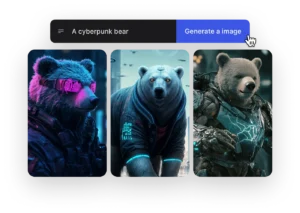Learn prompt engineering full course from scratch with ChatGPT and Python. Access course for practical insights on OpenAI API integration.
Do you want to know how to use prompts effectively in ChatGPT and Python? This is the right place for you to be.
Welcome to the most complete Free Course on Prompt Engineering. In this guide, we will take you through prompt engineering basics, its advantages as well as real-life applications using Python and ChatGPT. So let’s get started!
What is Prompt Engineering?
Prompt engineering means coming up with good prompts that can give the desired results from AI models such as ChatGPT.
More accurate responses are obtained when prompts are designed well which can make generated content by AI systems more relevant and helpful too.
Benefits of Prompt Engineering
- Better AI Interaction: Get more accurate responses
- Time Saving: Generate high-quality contents quickly.
- Adaptability: Use prompts in different domains including writing, coding or customer service.
Tools and Setup
Before creating prompts, there are some necessary tools that need to be set up.
Step 1: Installing Python
You will need Python for running and testing your prompts. Follow these steps to install Python on your device:
Download Python: Go to the official website of python then download the latest version.
Install Python: Run the installer after downloading then follow all instructions given; Make sure that “Add python to PATH” option is enabled during installation process so that it can be easily accessed from anywhere in command prompt later on.
Step 2: Setting Up Visual Studio Code (VS Code)
Visual studio code is one of best code editors available which works perfect for working with python.
Download VS Code: Go visit visual studio code website then download installer based on your operating system type i.e windows/linux/mac os etc…
Install VS Code : Run downloaded file (installer) & complete setup wizard by following options provided default ones are enough if you don’t know what they mean just click next till finish button appears at bottom right corner …
Install Python Extension : Go open VS code , click on left sidebar (extensions) than search for “Python” extension made by Microsoft which is official one then install it.
Advanced Prompt Engineering Techniques
Below are some advanced techniques that can be used to achieve better results with prompt engineering:
Specify Roles and Contexts: To get precise responses, you should define the role of AI and context of prompt.
Use Detailed Instructions: Provide clear instructions with more details to guide AI’s understanding about what is expected from them in any given situation or when answering particular questions etc…
Iterative Refinement: Keep refining prompts while testing them until desired quality improvements are achieved.
Free Resources and Further Learning
To help you become an expert in prompt engineering we have several resources available for free:
Free Python Course: Take our beginners-level python course at no charge.
OpenAI Documentation: Access detailed information regarding OpenAI here .
Join Our Community
Hope you guys have learned a lot about prompt engineering in this prompt engineering full course. Make sure watch video above to understand in more better way.
Feel free to leave comments, ask questions or share your experiences as part of wider learning community.