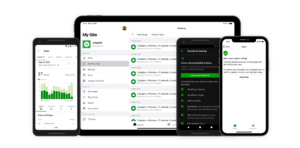Create a thriving WooCommerce marketplace multi-vendor with top plugins, seamless setup, and tips to boost sales and vendor engagement!
Building a multi-vendor marketplace with WooCommerce transformed my venture entirely. With the proper tools and strategies in place, I was able to change my WooCommerce store into a multi-vendor selling platform similar to Amazon or eBay. Here is woocommerce marketplace guide below:
- Build Your WooCommerce Marketplace Today & Earn Big! 💰🔥 [Limited Offer]
1. Introduction to WooCommerce Multi-Vendor Marketplaces
The multi-vendor marketplace can be defined as the marketplace that lets multiple users sell their products in a common central marketplace. This model benefits customers with wider product options and provides sellers with more visibility. For a store owner, it means earning commissions without even managing inventory for every store.
2. Selecting the Best Multi-Vendor Plugin
Selecting the one that will best fit your marketplace needs can be a very difficult task. Some plugins that I believe are important based on my research are:
Dokan Multivendor Marketplace
It has an easy-to-navigate interface and practical tools for managing products like inventory and orders ~ wedevs.com
WC Vendors
This is one of the best-known stable plugins for multi-vendor setups, as it is both easy to use and complete ~ wpbeginner.com
WCFM Marketplace
It has impressive features with in-depth vendor tracking and integration with many popular WooCommerce Extensions ~ temydeedigital.com
All these plugins serve different purposes, so compare each list to your requirements on customization and features and choose accordingly.
3. Marketplace Setup Guidance
Marketplace setup after selecting a plugin has multiple steps:
- Install and Activate the Plugin
Use WP Admin to upload the plugin and activate it from the plugins list. - Configure General Settings
Set the common settings like commission %, payment methods, and vendor approval settings. - Design Vendor Dashboards
Vendors should have convenient dashboards from where they can control their products, orders, and profile details. - Set Up Product Categories
For easier customer access, you can define various product groups to help split up items for better organization.
4. Overview of Managing Marketplace Vendors and Products
- Vendor Registration
To register, vendors need to make a vendor profile. These vendor profiles can either be automatically or manually approved. - Product Management
Profiles need to be able to create, edit, and delete their products. Set up some review or grading systems so that no junk is published. - Owning up to Orders
Do whatever is needed with the order. That includes booking order requests, canceling, and booking shipments as well as handling product returns.
📢 WooCommerce Marketplace Made Easy! 🚀
Your All-in-One Solution for a Profitable Multi-Vendor Store!
✅ Effortlessly set up a multi-vendor marketplace with powerful tools. ✅ Secure, scalable, and user-friendly for sellers and buyers alike. ✅ Boost revenue with automated commissions and seamless payment processing.
🔗 Learn More & Get Started →5. Payment and Commission Management
Guaranteed earnings are important and motivate people to get in the game.
- Withdrawal Options
Vendors can request their earnings to be paid out. In order to mitigate risk, there are options for setting a floor limit. - Payment Gateways
Lack of trust in getting paid on time is a clear divide, and picking the right vendor is a hundred percent subjective. By integrating reputable payment gateways, you can make trust your foremost marketing tactic. - Commission Structures
Set in stone a reclaimable shard or a percent value to each sale that sets the threshold for the commission earned.
6. Making the Best Out of Your User Experience
There are numerous things as a user, they will never tell you, but will make a drastic impact on whether the business goes from loss to profit.
- Customer Support
Being quick to address questions and issues that arise proves that you care and strengthens the bond. - Search Functionality
Nominate a simplistic yet complicated one that lets users find a certain product instantly but allows fail criteria filtering. - Responsive Design
Guaranteed, your marketplace looks like it jumped straight from the 2000s? While being immersive, can users access it on their phones?
7. Marketing Your Marketplace
- Marketing Strategies
Promote! Used by hundreds of thousands? Then utilize social media, email promises, and content marketing to make the service more well-known. - SEO from Searching to Earning
Invest in SEO to boost your website’s traffic. - Contests
Offer incentives to increase the number of users visiting your website.
8. Frequently Asked Questions (FAQ)
What is a multi-vendor marketplace?
A multi-vendor marketplace is a single platform where many independent sellers can offer their products to a large market.
What is the best multi-vendor plugin for WooCommerce?
There is no best plugin; it is all dependent on what you are looking for. Popular plugins are Dokan, WC Vendors, and WCFM Marketplace.
How do vendors maintain their product catalogs?
Vendors, for the most part, are given a dashboard enabling them to add, edit, or delete their products and manage their orders through most multi-vendor plugins.
How are payments processed in a multi-vendor marketplace?
Integrated gateways are used for payment processing, where commissions are calculated and deducted. Vendors can cash out their earnings subject to the terms and conditions of the marketplace.
Am I able to alter the design of my marketplace?
Yes, most multi-vendor plugins allow you to alter its design as well as use other compatible themes to make your marketplace attractive.
The whole process of setting up a woocommerce marketplace multi-vendor marketplace has been pleasant. With some effort and good tools, you can create a platform that helps vendors, customers, and your business all at once.
Any issues or doubt contact us: https://kukucourses.com/support/