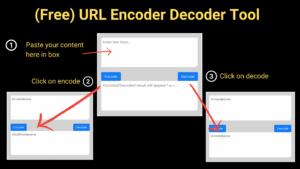Learn how to convert YouTube videos into SEO-optimized blog posts using simple tools like ChatGPT and effective keyword strategies. Create engaging blog content easily from video transcripts.
Everything can be found on the internet, and all of this content is frequently being created. It can be a task to always come up with new content ideas. YouTube videos, however, can be easily transformed into blogs that benefit from search engine optimization. By reading this post, you will learn how to quickly turn any YouTube clip into a blog post. So, let’s get to it!
Reasons for Integrating YouTube and Blogger
This step is common to a number of YouTubers and is both natural and painless:
- Enhances your audience engagement by expanding your content’s availability.
- Enhances SEO performance and targets additional keywords.
- Viewing a blogger’s video increases the likelihood of engagement, leading to higher statistics overall.
- Repurposes content that has already been created.
Step 1: Why Yoast Is Important
Blank WordPress and Yoast SEO are crucial in transforming YouTube videos into blog posts in a matter of minutes.
Install Yoast SEO Plugin:
- Go to
Plugins > Add New > search for “Yoast SEO” > Click “Install Now.” - Activate the plugin to make the most out of your content optimization.
Step 2: Pick the YouTube Video
You are advised to use your own YouTube video. But if you do not have one, any relevant video available on YouTube will suffice. Here’s how:
- Select a video that is an expert on the niche you are aiming for.
- Verify that it is useful for answering the questions you want to address in your writing.
- Copy the video URL for future reference.
Step 3: Retrieve the Video Transcript
Using the video transcript is the most efficient way to create a blog post from a YouTube video.
- Play the YouTube video.
- Click on the three dots below the video and select “Show Transcript.”
- Select all transcript text and copy it.
Step 4: Do Keyword Research
Keyword research is essential for SEO. Use tools like Google Keyword Planner or Ahrefs to find relevant keywords.
- Enter your topic, e.g., “AI Video Generator,” into the keyword tool.
- Focus on keywords that have high search volume and low competition.
- Create a list of 3-5 target keywords, such as:
- “YouTube video content curation”
- “Compress an online video into blog text”
- “YouTube repurposing for Twitter and Facebook”
Step 5: Use ChatGPT to Generate Blog Content
With the transcript and focus keywords ready, source the content using ChatGPT.
Instructions:
- Head over to ChatGPT and enter this command
You are an expert in converting YouTube videos to SEO-optimized blog articles. I will provide the below details that will give you a path to include strictly in blog posts. Here are the details of it:
1) Focus Keyprase: {enter keyword}
2) Words Length: {Enter the length of the article like in 700 words, 1500 words, 2000 words, 2500 words, etc}
3) Blog Language: {Enter the language in which you want the article to be like English, Hindi, etc}
4) Tone: {Enter blog tone like professional, formal, informal, happy, friendly, Optimistic, Informational, energetic, serious, pessimistic, sad, hopeful, etc}
5) Point of View: {Enter the point of view like I, me, my, mine, we, us, our, ours, you, your, yours, it, they, he, she, etc}
6) Add Table of contents: {yes or no?}
7) Add FAQ: {yes or no}
8) Blog Format: {Enter blog format like summary, review, tutorial, Interview, AIDA, listicle, news, etc}
9) Use Chapters As Outline: {yes or no?}
10) Use Emojis: {yes or no?}
On the above ten points basis, you have to craft SEO-optimized articles that should be simple, easy-to-understand, and fun. You have to take it from the YouTube transcript for blog reference. Below is the YouTube transcript:
{Enter YouTube Transcript}
- Review the generated draft for cohesiveness and fluency of ideas.
Step 6: Humanize the AI-Generated Content
AI-generated content can be flagged by detectors, impacting SEO metrics. Use AI Humanizer tools like “Write as Human” to modify the text.
- Copy the text generated by ChatGPT.
- Paste it into the AI Humanizer tool and click on “Write as Human.”
Step 7: Structure Content for SEO
Organize your blog post into appropriate sections using headings (H1, H2, H3):
- Introduction: Provide a brief overview of the topic.
- Main Content: Use subheadings (H2) like:
- “Why Convert YouTube Videos into Blog Posts”
- “Step-by-Step Guide for YouTube Content Repurposing”
- Conclusion: Summarize the key points discussed.
Structure the content with proper headings, subheadings, and bullet points without changing the main text.
Step 8: Optimize the video to Blog Post with Yoast SEO
After pasting the content in the WordPress editor, use the Yoast SEO plugin for optimization:
- Focus Keyphrase: Enter your key phrase, e.g., “converting YouTube video to blog post.”
- Meta Description: Write a compelling description that includes the keyword.
- SEO Analysis: Improve the structure and ensure that all relevant keywords are included.
Step 9: Enhance the Blog Post with Media and Internal Links
Make your blog post more engaging by adding media and internal links.
- Images: Use Canva or a similar tool to design a blog banner. Ensure the image is relevant and includes alt text with your keyword.
- YouTube Video: Embed the video by pasting its link into the article.
- Internal Links: Link to other related blog posts to keep readers engaged.
Step 10: Publish and Promote Your Blog Post
Once everything looks good, hit the “Publish” button. Here’s how to promote your new post:
- Share on Social Media: Promote your blog on Facebook, Twitter, and LinkedIn.
- Email Marketing: Send the post to your email subscribers.
- Monitor Performance: Use Google Analytics to track traffic and engagement metrics.
FAQs for video to blog
Q1: I want to write an article based on a post from a YouTube video. Is that allowable? Yes, but it is advisable to create your own videos. This helps you embed the video in your blog, increasing views and engagement.
Q2: Do I need SEO knowledge to convert YouTube content into a blog post? Basic SEO knowledge is beneficial, but tools like Yoast SEO and keyword planners make it easy to optimize your content.
Q3: How do I generate English writing if the transcript is not in English? ChatGPT can generate content in English even if the transcript is in another language. Just specify the language you want.
Q4: Will AI-generated content affect my SEO ranking? AI-generated content can be flagged by AI detectors. Using a Humanizer tool can help avoid detection.
Q5: How often should I update my blog posts? Updating your posts every 6-12 months helps keep the content fresh and relevant, improving your SEO ranking.
Conclusion to video to blog
Transforming YouTube videos into blog articles is an effective strategy for content repurposing, boosting SEO, and attracting audiences through different mediums. This guide has simplified the process, making it faster and enhancing your online presence. Happy blogging! 📝🚀
Any need? contact us.